Input Devices
For user input, LED UI is based around having a joystick and buttons.
The simplest thing is to just use an old PS3 controller but anything that works with Linux can probably be made to work with LED UI, for example there are some small and pocket-able USB gamepads being made or you can soldier your own buttons using Raspberry Pi GPIO. In this page, I list some common approaches.
| Device name | Image | Buttons | Comments |
|---|---|---|---|
| Sense HAT Joystick | 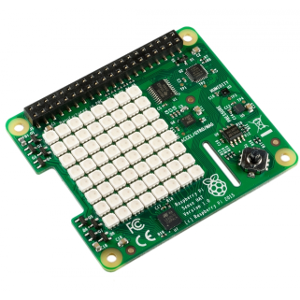 |
5 |
Four directions and a central push down button. LED UI is easier with a few more buttons; however, it will work with just this one button, so you can start with this one button and if you grow to like LED UI, get some more buttons later. The Sense HAT only uses two pins, so there are plenty of pins left for adding extra buttons. This is how the next example works. |
| AstroPi 3D printed case |  |
11 |
11 buttons (including 5 button joystick above). This is the ultimate in self contained space style LED use. Not exactly the quickest way to get started as it involves soldering and bending GPIO headers etc, so you might want to use a gamepad (see below) first. |
| Official PS3 Controller |  |
25 |
25 buttons/stick directions, but you can also use diagonals to emulate 40 (this applies to the others below also). Using a gamepad, especially if you have an unloved one in the cupboard already, is a quick way to give your LED device a load of buttons. The official PlayStation 3 controller uses Bluetooth, which is built into the Raspberry 3. Other models of Pi need a Bluetooth adaptor, but they can be quite small. PS3 controllers are widely available on auction sites, as well as in second-hand shops, etc. |
| Third Party PS3 Compatible Controller |  |
25 |
Back in the day when PS3 official controllers were expensive, third-party controllers were widely used. This one came from the UK shop called Argos and uses RF instead of Bluetooth, it came with its own (4-5 cm long) receiver USB dongle. I have this one and it happens to work. I cannot speak for all third-party controllers. Until you plug it in, it may be hard to figure out what it actually is and if it has a Linux driver. The company out in China probably only tested it with a Playstation, so may have introduced some subtle incompatibility that stops it working in Linux. It is a bit of a punt. So if you have a third-party controller already, use it, but it is not worth buying a third-party one unless it is substantially cheaper than you can get an official PS3 controller for, and PS3 controllers are a third of the price they used to be. |
| 360 Controller |  |
25 |
Comes in a wired and a wireless version. The former just plugs into a USB socket, the latter uses a proprietary RF format which needs a "Wireless Gaming Receiver for PC" which plugs in your device's USB socket. 360 controller is not quite as cheap as the PS3 ones, but otherwise comparable to it. |
| Keyboard |  |
105 |
LED UI is about fun; keyboards are about work. However, you can use cursor keys as your joystick. Of course, there are some cool little Bluetooth keyboards available for portable use. |